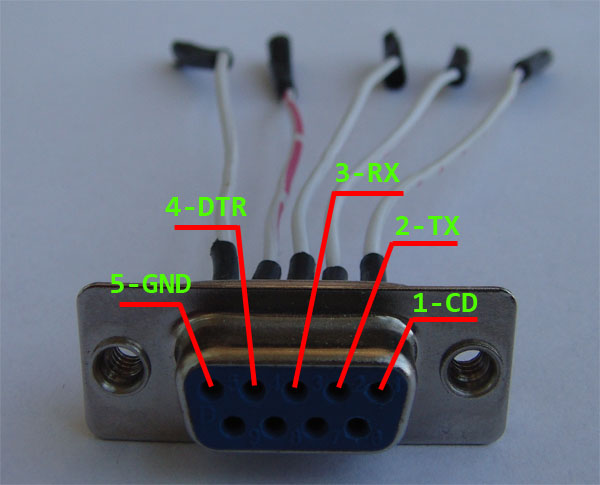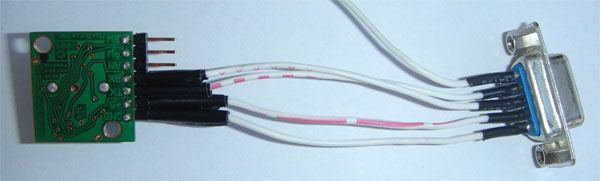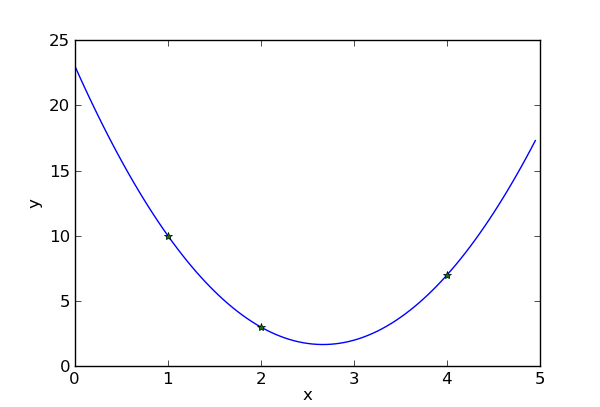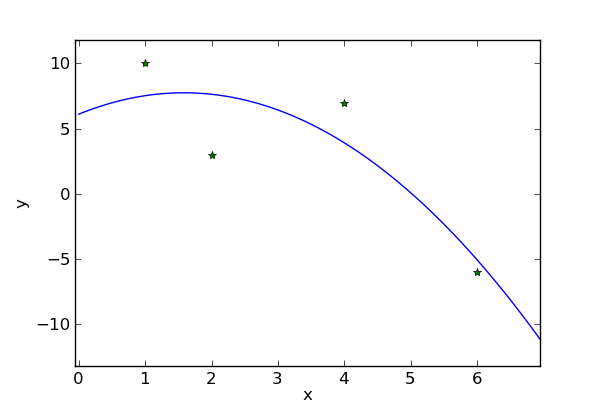Fonera 2.0n USB boot script
Some time ago I wrote script for Hacking Fonera Access Point. This script move root file system to USB device and permit any kind of installation and easily revert any changes to original state without stress for internal flash drive. In fact it’s stress USB device but it’s better than damage the internal flash!
How it works:
First time the script copy entire Fonera root file system to USB device, next time everything except kernel is loaded from external USB. If no valid USB drive/partition is detected it’s automatically load internal root file system after about 20s.
Preparing USB drive:
Create on USB device one or more partition with ext2 or ext3 file system. Finally add an empty file named “usbrootfsready” on the root of partition.
Preparing Fonera:
We need to gain access to Fonera shell and create file named “/sbin/usbrootfs” with this contents.
#!/bin/sh
# Fonera2.0n usbrootfs
# Copyright (C) 2009 iwi \at\ hotmail \it\
# exec > /home/usbroot.log 2>&1
USBROOT="/dev/sda1"
USBMNTP="/mnt"
USBFLAG="/usbrootfsready"
/sbin/insmod ext2
/sbin/insmod jbd
/sbin/insmod ext3
/sbin/insmod dwc_otg
for CNTR in $(seq 1 1 10)
do
sleep 2s
if [ -b "$USBROOT" ]; then
mount -o rw "$USBROOT" "$USBMNTP" && {
if [ -f "$USBMNTP$USBFLAG" ]; then
# Copy to new root
rm "$USBMNTP$USBFLAG"
cd /rom
tar -c * | tar -x -C $USBMNTP
cd /jffs
tar -c * | tar -x -C $USBMNTP
cd $USBMNTP
rm `find | grep META_`
rmdir jffs
#rm var
#mkdir var
mkdir /usr/lib/opkg
cd /
fi
if [ -f "$USBMNTP/sbin/init" ]; then
# remount usb as rootfs
mount -o move /proc $USBMNTP/proc && {
pivot_root $USBMNTP $USBMNTP/rom && {
mount -o move /rom/dev /dev
mount -o move /rom/sys /sys
mount -o move /rom/tmp /tmp
break
}
mount -o move $USBMNTP/proc /proc
}
fi
umount "$USBROOT"
}
break
fi
done
Now delete or rename “sbin/init” and create new init file.
#!/bin/sh # Fonera2.0n init override # Copyright (C) 2009 Toropov Ivan /sbin/usbrootfs exec /bin/busybox init
Don’t forget to mark this files as executables.
chmod +x /sbin/init chmod +x /sbin/usbrootfs
It’s all. Reboot and enjoy hacking!